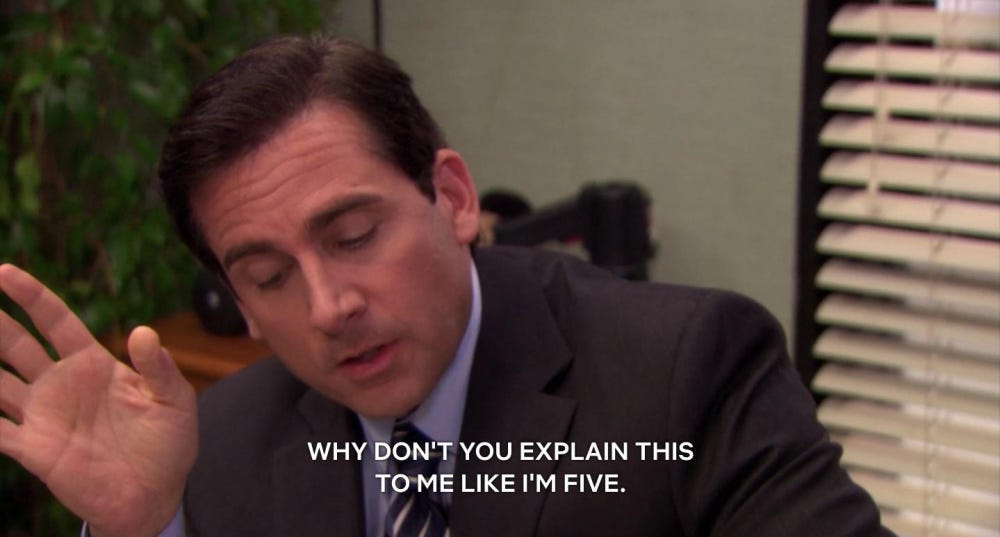Private vs. Transparent
Summarizing one of Zcash's most important topics
We’re going to try and break down Zcash’s address types in under 1000 words so a 10th grader would understand.
Given the length and poor sentence structure in that intro, I’d say we’re off to a bad start. But, I digress.
If you’re here, I imagine that you’re interested in using a private money. Zcash is a great choice, and to ensure your privacy, we’re going to go over Zcash’s different address types and how you can navigate them.
Zcash Addresses
There are two types of addresses in Zcash. Shielded and unshielded. Shielded addresses are private and unshielded addresses are transparent.
For the sake of simplicity, we’re going to call these addresses “private” and “transparent”.
What makes these addresses different? Private addresses use a privacy technology that keeps information about transactions and users private. Transparent addresses are more like Bitcoin, where all transaction activity and user information is visible on a public data base.
So how do you know if your address is private? The simplest way is to look at the address format. Private addresses start with a “z” and transparent addresses start with a “t”.
So, two address types. Private and transparent.
Zcash Transactions
These addresses can interact with each other. So, because you can transact private to transparent, transparent to private, etc, there are four types of transactions. These transaction types are demonstrated below.
Deshielding? Shielding? What? More jargon… I get it. Let’s K.I.S.S.
If you are looking to use Zcash for its privacy, the best thing to do is put Zcash in a private address, and only run private transactions when you need to. Here’s an explanation as to why.
So, for the sake of time, let’s forget about transparent to transparent and private to transparent transactions. We’re here for the privacy.
So private Zcash. How do we get it and, more importantly, how do we make sure we’re using it privately? Moving over to how this works…
Navigating transparent to shielded
Most exchanges use transparent Zcash. So when you buy Zcash on an exchange, like Coinbase, you are buying it on a transparent address. This is fine.
If you want Zcash privacy features, you’ll need to move it to a wallet that supports private addresses. Here is a list of wallets that support private addresses.
So buy transparent Zcash on Coinbase, and then withdraw it to a wallet?
Yes! It’s that easy.
Not all exchanges support withdrawals to private addresses. That’s fine. When withdrawing Zcash, you can send it from your exchange’s transparent address to a transparent address in your wallet, and then move the money to your private address inside the wallet. We call this process “shielding”.
Zcash is in your wallet
Great! Zcash is internet cash. You can spend it or save it. It’s that simple :)
As our world has gone more digital, our privacy has been lost. This includes our digital finances. Zcash is unique because it’s a digital money that you have full control over and protects your privacy.
If you think this sounds too complicated, let’s look at this example.
You have a bank account where you acquire dollars from someone. If you care about financial privacy, you’d probably want some of those dollars in cash. So, you withdraw dollars from an ATM. You put the cash in your wallet. The cash in your wallet is more private than the dollars in your bank account.
Now Zcash.
You have an exchange account where you acquire Zcash. If you care about financial privacy, you’d probably want that Zcash in a shielded wallet. So, you withdraw Zcash from your exchange to your Zcash wallet. The Zcash in your shielded wallet is more private than the Zcash in your exchange account.
When you appreciate the privacy benefits of using cash, you appreciate the value of Zcash. As we move further towards a digital world, we need private, digital cash.
That’s why we have Zcash.
Let’s Review
Now you might be thinking, “Thanks for the cash comparison, but I’ve still not got a Scooby-Doo on how to do this.” Here’s a step by step process.
If you haven’t already, set up an exchange account. I recommend using Gemini if you’re based in the US. Coinbase is another great option.
Download a wallet. You do this by going to the app store and searching for the mobile wallet app you want to download. Here’s a list of wallets to choose from. Another great wallet not on this list is Ywallet.
After downloading the wallet, click into the app where you’ll be asked to back up the wallet or create a new one. Select create new and then write down your wallet password on a sheet of paper and put it somewhere safe.
Here’s a demo on how to do download a wallet.Buy and withdraw your Zcash. This all happens in your exchange app. Here’s a demo on how to do this.
When withdrawing Zcash, make sure you know if your exchange supports private or transparent withdrawals. For example, in the demo, Gemini let’s you withdraw straight to a “z” address, where Coinbase only allows you to withdraw to a “t” address. If you withdraw to a “t” address, make sure you shield your funds in the wallet.Hold your Zcash in your wallet. Spend it when you need to.
This is actually the easiest part! Zcash in a shielded wallet is the most private digital money you can have. Like physical cash, you hold it and spend it when you need to. Here’s a demo on how to send a private Zcash transaction.
That wasn’t too bad was it? Hope this helps you, or a friend, get started with Zcash.
If you have any questions, feel free to DM me on Twitter.
962 words… yes.